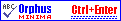
Якщо помітите помилку на цій сторінці, будь ласка, виділіть її вказівником миші та натисніть Ctrl+Enter. Зробімо наше мовлення чистішим!
2007-02-20
Think global
Hi there! Recently I've been looking for the suitable way to connect to the internet. Actually, I've been already using gprs connection for two months, but the way I did it was very awful. First, I logged in as a root than in console I typed wvdial umc. And finally, when the connection was established i copied /etc/ppp/resolv.conf to /etc/resolv.conf to use just received DNS nameservers' addresses.
But this approach completely contradicts to my developer's nature: I'm lazy (in a good sense of the word), that is my credo is "It's better to spend an hour and reach in five minutes". So when I digged deeply into system configuration, I discovered that there were a simple way just from the beginning. I just had to use the system network configuration utility (it's called system-config-network), add new ppp connection, configure dialling parameters and that's it! Now to connect to the internet, I just launch another system utility that's called Network Device Control, choose desired connection (ppp0) and click on the Activate button. All this operations are performed from within my usual user account. And what is the most important, the DNS resolver gets configured automatically, I don't need to do any dangerous manipulations on the system manually.
The conclusion from the story was for me to think sometimes as usual user, to think global and to regard the system as the whole ignoring its parts.
Підписатися на:
Дописати коментарі (Atom)
Немає коментарів:
Дописати коментар