Finally I’ve given up the LA style. The main reason is that I like much more the casino, which is more authentic. The small one is that I’ve got annoyed by its complexity and pretence. That was a hard step after a year of intensive study.
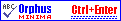
Якщо помітите помилку на цій сторінці, будь ласка, виділіть її вказівником миші та натисніть Ctrl+Enter. Зробімо наше мовлення чистішим!
2007-10-30
Wireless networking is easy
I always wandered how difficult would it be to use wireless network on my linux box. But all the complexity reduced to installing proper driver for the on-board
[~]$ /sbin/lspci | grep Wireless 08:04.0 Network controller: Broadcom Corporation BCM4318 [AirForce One 54g] 802.11g Wireless LAN Controller (rev 02)
From the web it appeared to be the native bcmwl5 guided by the ndiswrapper.
Almost there! The GNOME’s NetworkManager applet showed available wired and wireless networks to be chosen.

2007-10-28
Old good flying friends
At last I visited my friends yesterday. It seemed that we never parted.
Here’s Dima taking off:
And this is Tonya:
2007-10-04
Meet the nspluginwrapper
That’s appeared to be nice!
2007-10-01
Remote administration via GPRS
I’ve given my old laptop to the parents, having told them not to reinstall the system. I wanted they learn working with an open source system (linux). But a problem appeared: how to maintain the system? The only connection to the internet is a dial-up GPRS one.
Well, actually this is no more a problem. Let suppose my father establishes a connection to the internet, then connects to the well-defined server, which we both have SSH access to:
[smm@home ~] ssh -R 1234:localhost:22 koresha@koresha.org
Thus, any connection to the port 1234 will be forwarded to the home:22. So, now it’s my turn:
[koresha@koresha.org ~] ssh -p 1234 root@localhost
And that’s it! I have the desired root console remotely.