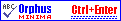It was always complicated to type some beautiful text characters, for instance quotation marks ‘’ or “”. Actually, I’ve never known how to do it efficiently enough. When I worked under windows, I pressed the alt key then typed four-digit code of the character, and finally released the alt. That was six–seven keys to press!
There was no such possibility under Linux at all. So I tried to use the OpenOffice.org writer first. After years of software development I decided that there’s no better editor than the Vim. So I started using it everywhere. To edit a text in a web input field, I use the ViewSourceWith add-on for Mozilla. To type an exotic sign ’, I pressed <c-v>u2019. That was another seven keys.
And finally I discovered so called digraphs. This beast can help to type almost any character by pressing only four keys. For example, the same apostroph ’ can be typed as <c-k>'9. Moreover, two-character abbreviation of a sign is very easy to remember:
I haven’t found the ellipsis …, so I had to define it manually in my .vimrc:
:digraph 3_ 8230.